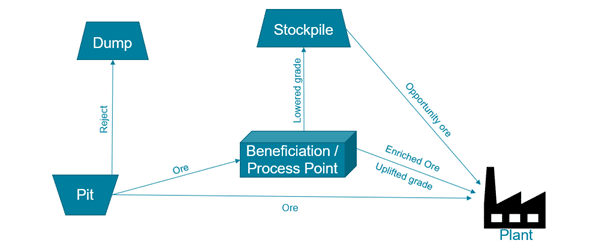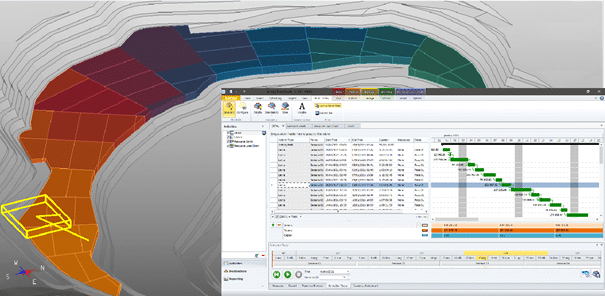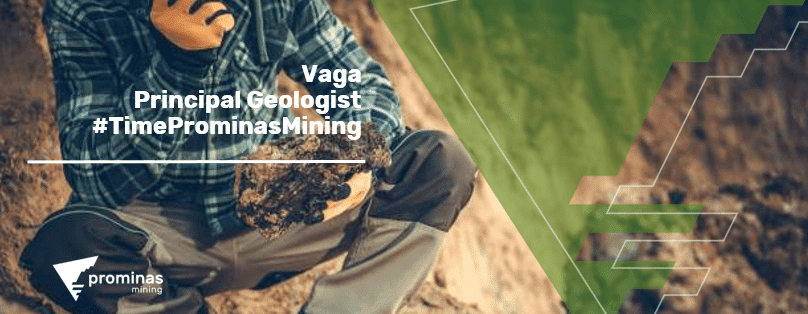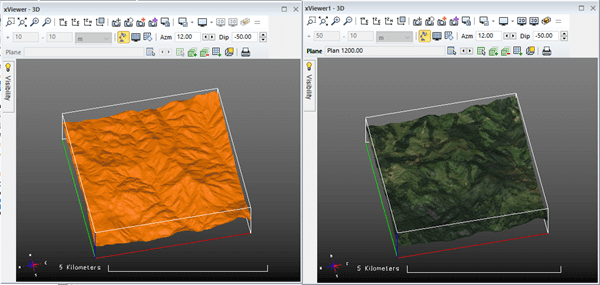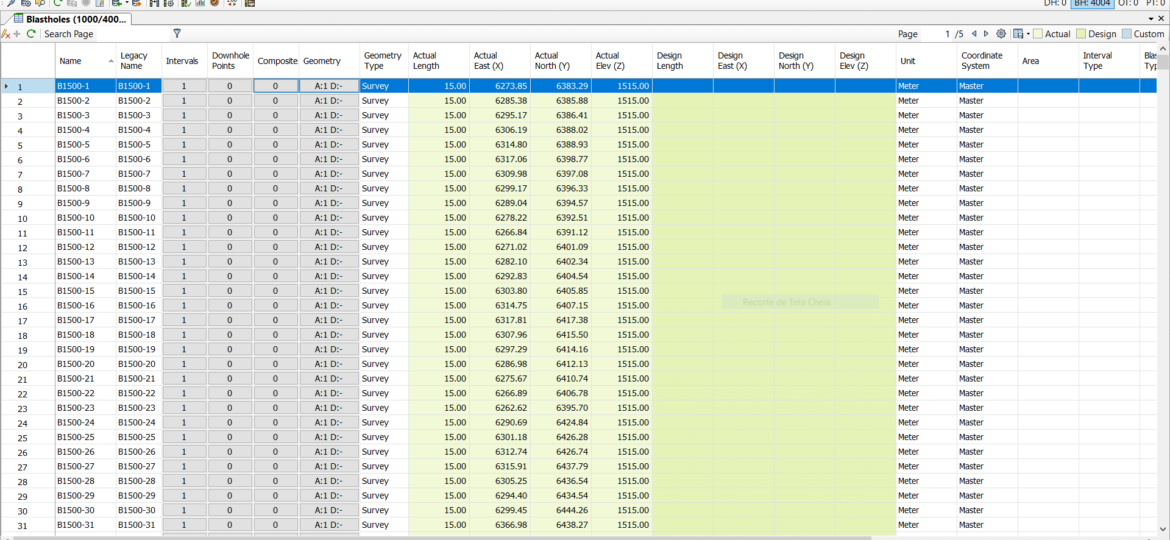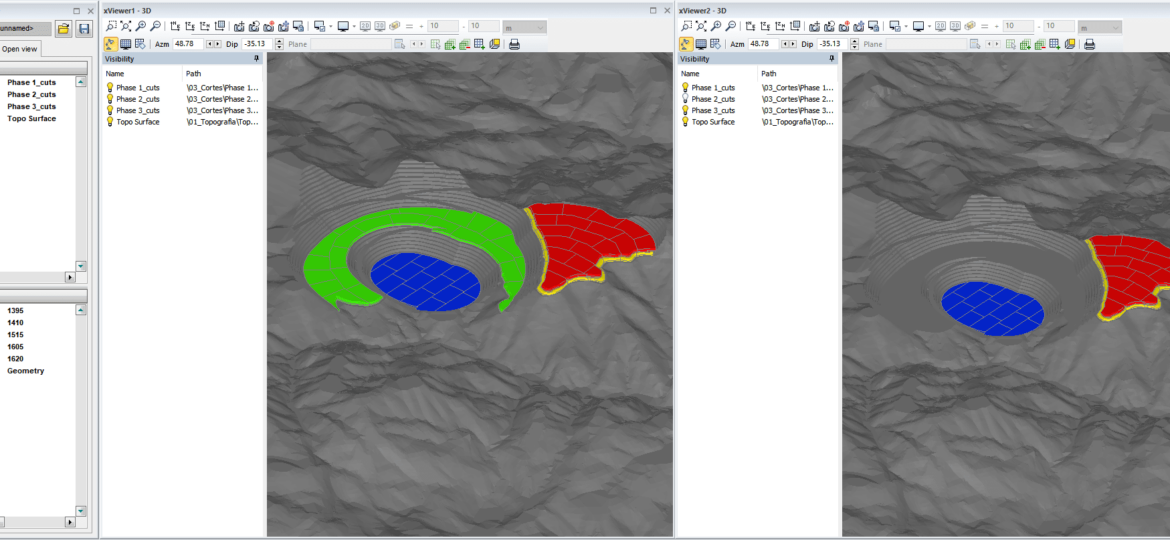In today's Tips & Tricks we highlight an option that makes MinePlan Schedule Optimizer (MPSO) even better: Process Point. A new type of target that enables sequencing that takes into account operational details of your mine. This excellent resource is already being used with excellence and obtaining significant operational and economic results here in Brazil for nickel and bauxite operations, according to the process flowchart below: throughout the mining and beneficiation process are determined “a priori”. In a simple example, in the traditional flow, if a material to be mined undergoes changes in mass and grade due to recovery in mining and dilution, these changes are introduced in the resources in the form of factors that affect the entire…
blog
Are you aware of the news? A NEW edition of Prominas University is coming We will soon hold another edition of our immersion program, Prominas University. In order to train professionals for the market, Prominas University offers a free online training where participants will learn about the operation of HxGN MinePlan tools and suits with a focus on Geology. The main topics covered during the program will be: MinePlan 3D – CAD; MinePlan Torque – Database Management; MinePlan QAQC – Database Quality Control; MinePlan Geo Tools – Explicit Modeling; MinePlan GeoLogic – Implicit Modeling; MinePlan Sigma – Statistical Analysis and Geostatistics; MinePlan Model Manager – Creation and management of block models; MinePlan Model Interpolation Tool (MIT) – Grade Estimation; MinePlan Model Calculation Tool – Classification of…
MinePlan Activity Scheduler: Activity Path – Automatic Activity Creation Have you ever imagined being able to automatically create sequential activities in Atlas by scanning just one path in the MP3D Viewer and dividing it into feed cuts? This is possible using the Activity Path option, present on the Insert tab. In this option you will find functions that allow you to adjust the widths of cuts along the feed line, specify the total number of activities created, determine how the cuts will be joined and much more. Using the “Clip” options, the new activities created can be limited by the existing activities and also by a predefined area or mining limit, thus avoiding the overlapping of activities. Another option that can be used after creating the cuts is the Surface Set, which automatically transforms the polygons into solids coincident with the…
We would like to announce the release of “MinePlan 2021 Release 1” available on the Hexagon Mining website in the “Client Center” section, which can be accessed via the Client Portal link. This release contains several fixes and improvements: HxGN MinePlan 3D 15.80.3 includes the following improvements: Improved Refresh option in Data Manager; Added a warning message when selecting paper size in Plot Layout tool which is not supported by Windows printer; Improved the Auto Cut Generation tool. Logic 1.50.5 Improvement in the option Delete of variables of the Database Manager 4.0.1 Possibility of creating a Database when the basis tools 2008/2012 are not installed. Reserves 4.0.3 Added a warning message if the Z model maximum and crest elevation values are different; Improvement when using the HxGN MinePlan Blast file…
Do you know Prominas University? We will soon hold another edition of our immersion program. With the objective of qualifying young professionals for the market, Prominas University offers an online and free training where participants will learn about the functioning of the HxGN MinePlan tools and suits with a focus on open pit mines: MinePlan 3D – CAD; MinePlan Pit Expansion – Pit / Pile Operationalization; MinePlan Evaluator – Pit Optimization; MinePlan Reserve – Cubing; MinePlan Haulage – Transport Profiles; MinePlan Schedule Optimizer – Strategic Sequencing; MinePlan Activity Scheduler – Tactical Sequencing; MinePlan Blast – Drilling and Blasting Plan. This edition will be aimed at newly graduated Mining Engineers or those who will conclude their graduation soon. The scheduled start is for the month of March 2021. Start of the Program: 03/08/2021 Duration…
Prominas Mining is growing and we are increasingly committed to bringing the most modern solutions to the mining market. We have a SPOT on our team for Principal Geologist with extensive experience in open pit and underground mining. The Principal Geologist is responsible for the technical leadership of the geology discipline at Prominas. The Principal Geologist plays an important role in building and deploying technical capabilities in the geosciences community and in stimulating technology development at Prominas. Reporting to the Director of Sales and Technical Services, this is an excellent opportunity to collaborate with Prominas Mining's team of experts on projects ranging from exploration planning, technical reviews, due diligence and feasibility studies. The location is the Prominas office in Belo Horizonte. Frequent domestic travel and occasional travel…
Texture Surface: Applying Images as Textures to Surfaces in MinePlan 3D Did you know that you can apply digital images as textures to a surface? MinePlan offers two alternatives for adding images to a surface, the Texture Surface Tool and the Texture Surface from Image tools, both available in the Utilities menu. Through the Texture Surface Tool you can add different georeferenced images to texture a surface. When activating the tool for the first time, the dialog box will be empty. Subsequent executions of this function will save previously used textures and their location information, making future work easier. There are two methods for adding textures to a surface within the Texture Surface Tool. The Orientation option uses a point as the origin and the Corners option, in addition to using the origin, uses two other coordinates allowing the program to…
MinePlan Reserves 4.0: New Reserves Version 4.0 brings evolution in the interface and new features. Would you like to perform a cube and be able to analyze more than one Cutoff item in the report or calculate the reserves between two period start and end surfaces? With the new version of Reserves, this information is obtained in a simple and efficient way. MPReserves 4.0 is more complete and faster. With it, the user will work with an interactive interface, being able to perform the cubing between two surfaces, solids, polygons and also an area of the model from the specification of a Range. Figure 1 – New Reserves 4.0 Interface When performing the cubing, between two surfaces for example, the information of one or more Cutoffs can be observed in the report and the names of the surfaces used can be verified in the…
MinePlan Torque: A data management system for drillholes, blast holes, and other types of spot sampling. Would you like to store your geological data securely and integrated not only with other MinePlan tools, but also with external databases? MPTorque is a database manager fully integrated with other MinePlan products allowing coding, spearing, compositing, interpolation and visualization of geological data. The data can be stored locally or on a SQL server, allowing its sharing and with complete security in its access and maintenance. Figure 1 – MPTorque Main Interface Figure 2 – MinePlan 3D Integration MPTorque is a complete solution and includes modules such as MPTorque QAQC. Figure 3 – MPTorque QAQC Import, export, validation and calculation routines can be automated resulting in…
Visibility Bar: Tool for managing the visibility of objects. Do you need to have control over the visibility of geometric objects by different xViewers? The Visibility Bar displays all objects that are open in the Data Manager and allows management between the different xViewers. Objects are presented according to the visualization settings applied by the user. Figure 1 – Visibility of objects in xViewer 1 and xViewer 2 The tool has features that manage the visualization mechanisms, such as: Visibility: Activates or deactivates the visibility of objects in a specific xViewer. This setting will not affect visibility in another xViewer. Show All: Enables the display of all objects in the Visibility Bar. Hide All: Disables the display of all objects in the Visibility Bar. Pin: Pins the Visibility Bar, keeping it open. Unpin:…