
Popup Menu Definition: Customizing shortcuts for MinePlan 3D.
Did you know that the MinePlan 3D (MP3D) has a functionality that allows the configuration of shortcuts accessible by the right mouse button?
O popup menu is one of the main tools for defining shortcuts within the MinePlan, as well as providing access to recently used functions. By default, the tool is defined by the last ten functions used, and when accessing the Popup Menu Definition, located in the Menu viewer, you can perform the customizations.
By opening the tool and enabling it, it is possible to add functions to the Static Functions List, which will always be visible when using the popup menu. To do so, just click on the function, and use the right arrow, creating the list.
The first two available options (“—–” and “—– new column”) are for better organization of sections and groups, along with the down and up arrows in the sidebar of selected functions. Figure 1 shows the tool being configured, and the popup menu visualized by xViewer.
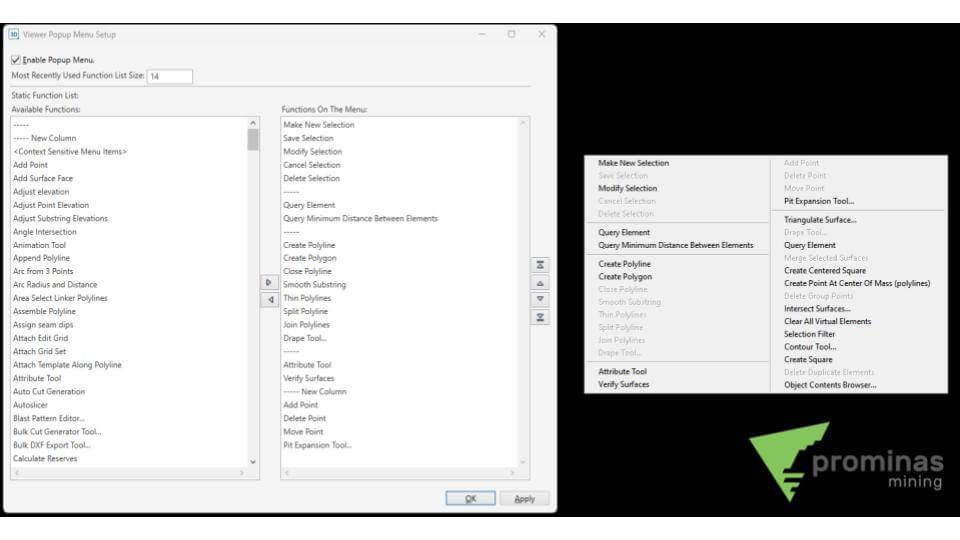 Figure 1: Setup Popup Menu configured (left); popup menu accessed by the right mouse button on the xViewer (on the right).
Figure 1: Setup Popup Menu configured (left); popup menu accessed by the right mouse button on the xViewer (on the right).
In addition, the list with the number of last used functions available can also be changed, through the option Most Recently Used Function List Size.
Wassup, did you like this tip? For more information about the tool popup menu, in addition to other functionalities and tools of the MinePlan, contact our team and we will be happy to serve you.
To the next!!!
Team Prominas Mining

