
silhouette: Create a planar contour from a solid or surface.
Did you know you can create an outline that matches the boundaries of a solid or surface?
The tool silhouette accessed from the menu polyline, lets you create the outline of a solid or surface on a plane of a Edit Grid which can be in any orientation in the xViewer. If one Edit Grid is not specified, then the minimum design elevation defined in the Project Settings will be considered.
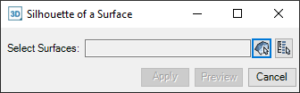
Figure 1: Tool Silhouette.
After selecting the surface click on “Preview”, this button will provide a preview of the projection made. Afterwards, click on “Apply” to save the contour to a geometric object.
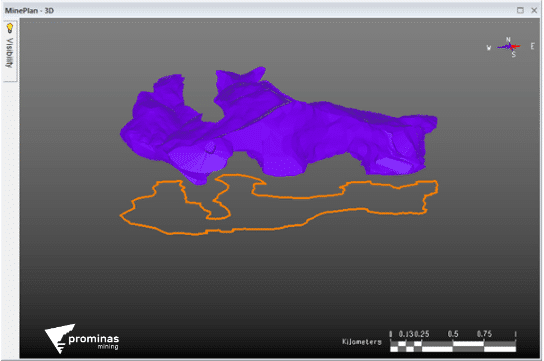
Figure 2: Surface contour created using the tool Silhouette.
Wassup, did you like this tip? For more information about the tool silhouette, in addition to other functionalities and tools of the MinePlan, contact our team and we will be happy to serve you.
To the next!!!
Team Prominas Mining

