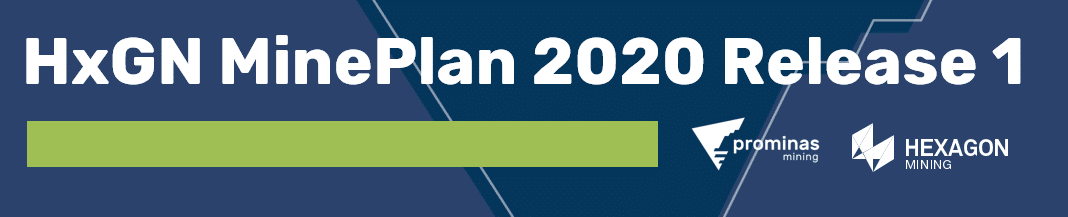Reconciliation Tool: Greater practicality for analysis between planned and accomplished. In today's Tips & Tricks, we have a novelty to present, the Reconciliation Tool, a very practical tool for calculations and analysis between the planned and the carried out in a mining plan. Through it we can analyze the efficiency of the mine during a certain period, that is, it will analyze the volume between what was planned and executed in the mine, making it simple to obtain solids from the topographical surfaces. The Reconciliation Tool is accessed from the OP Eng Tools menu in MP3D. The tool has 02 windows to be configured, in the first one, the user will specify the directory where the result will be saved, the start and end date of the reconciliation and also the name of the object that will be generated. This one, allows it to be manually named and/or…
2020
Hi! We would like to announce the release of “MinePlan 2020 Release 1” available on the Hexagon Mining website under the “Client Center” section, which can be accessed via the link //client-portal.hexagonmining.com/ClientPortal.aspx. The highlights of this release are: the new Reconciliation Tool, configuration of custom hotkeys through the Hot Keys option, integration with Leyca Cyclone 3DR and the option of Process Points type destinations in MinePlan Schedule Optimizer (MPSO) Below you can check the complete list with the various fixes and improvements: HxGN MinePlan 3D 15.70 includes the following improvements: New Tools and Features: Remote Folder, a functionality to create remote folders that allows dynamic links to external projects; Hot Keys feature allows users to define custom hotkeys in MP3D; Implementation of the Leyca Cyclone 3DR integration with the Nova Reconciliation Tool,…
Dear Friends, In compliance with the recommendations of the WHO - World Health Organization, regarding the worldwide effort necessary to prevent the spread of the COVID-19 virus and, aware of its social responsibility, PROMINAS MINING, establishes, in a preventive way, to maintain its activities remotely | home office, indefinitely. Our service channels are still in full operation: Technical Support: suporte@prominasmining.com Customer Relations: client-relations@prominasmining.com Phone: (31) 3497-5092 This action aims at the well-being of our team and all those who we serve. Sincerely, PROMINAS MINING
Come be part of #TimeProminas! Prominas Mining is growing and we are increasingly committed to bringing the most modern solutions to the mining market. We have a SPOT on our team for MAIN MINING ENGINEER. We are looking for a Mining Engineer with extensive experience in open pit and underground mining to fill the position of Principal Mining Engineer. This professional will report directly to the Director of Sales and Technical Services. It is an excellent opportunity to collaborate with Prominas Mining's team of experts on projects ranging from technical reviews, due diligence to feasibility studies, long to short term mine planning, fleet management and cost analysis. The vacancy is for direct work in the Prominas Belo Horizonte office. However, it is worth mentioning that regular trips in Brazil and occasional trips…
In order not to need to re-enter the data of a certain type of equipment, it is possible to store this information in the project's database. This option is accessed by clicking the “Equipment Repository” icon in the MSHaulage “Equipment” menu. Information such as physical availability, utilization, payload and speed curves, fuel consumption and rimpull are stored and if you start a new MSHaulage project, in the same database as your project, just enter the above command and load the equipment that interests you. It is also possible to export equipment saved in the “Equipment Repository” from an MSHaulage so that they can be imported into another database. This option allows you to have a database of your mine's loading and transport equipment and eliminates the need to always fill in the same equipment data.
MineEnterprise: Data Integration in Mining 4.0 Meet the Prominas Mining PODCAST. A quick chat about the news of modern mining and the solutions that Prominas has to make the mining chain faster, more practical and more delivered. In our first edition, our Technological Solutions Manager, Eder Alves, tells about how HxGN Mine Enterprise uses advanced and modern Power BI and Big Data technologies in the so-called Mining 4.0. Learn more about the development of technology for the needs of mine workers has made it possible to make data available for remote access, transforming it into strategic information for analysis. APERTA O PLAY Quer saber mais sobre o Mine Enterprise, entre em contato com o #TimeProminas Fone: (31) 3497-5092 E-mail: contato@prominasmining.com #prominasmining #geologia #engenhariademinas #exposibram #hexagonmining #mineplan #mineracao #mining #geology #planning #consulting #technology #software